Hello everyone,
We’re excited to announce that a new version of our Micro Fading Tester (MFT) software is now available for download at software.fotonowy.pl.
What’s New
This latest release introduces Crashpad integration, a significant improvement that will greatly enhance our ability to identify and resolve software bugs. While our traditional logging system provided basic information, Crashpad offers comprehensive crash reporting that will help us deliver more stable and reliable software updates going forward.
Important Changes to Installation
Please note that the software distribution format has changed:
• Previous versions: Single .exe file
• New version: ZIP archive containing multiple files
The ZIP file includes:
• Crashpad executable for crash reporting
• MFT.exe (main application)
• Required DLL files
• Pre-made license folder
Installation Steps
- Download the ZIP file from software.fotonowy.pl
- Unzip the file to your preferred location
- Most modern Windows versions can handle ZIP files natively
- If you need additional software to unzip, free options like 7-Zip or WinRAR are available
- Create a desktop shortcut to MFT.exe for easy access (or update your existing shortcut)
- Run the software using MFT.exe as usual
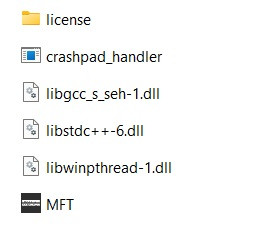
This is the how insidoe of MFT folder should look like after unpacking it from zip file.
After running the software for the first time, it will create additional folder called “crash”, for now it is empty but it will store reports when a crash occurs.
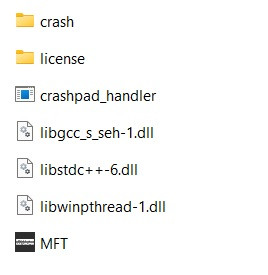
Folder structure after 1st run.
License and power.cfg Migration
For existing users upgrading from a previous version: you can simply copy your license files from your old installation to the new license folder included in the ZIP archive. Remember to also copy your power.cfg file into the main folder.
How Crashpad Works
The new crash reporting system is designed to be user-friendly:
• Normal operation: Launch MFT.exe as usual (we recommend creating/updating your desktop shortcut)
• When a crash occurs: Crashpad automatically creates reports with crash information inside crash folder
• Next startup: The program will ask if you want to send the crash data to us
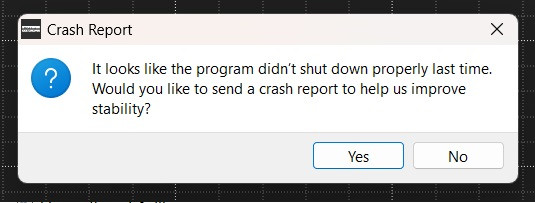
• Automatic sending: If you have internet connection and choose to send, the data is transmitted and the crash folder is automatically purged
• Manual sending: If you don’t have internet or prefer not to send automatically, you can always ZIP the “crash” folder and send it to us manually later. After sending us the data manually you can clear the contents of the crash folder.
This system ensures we get the detailed information needed to fix bugs while giving you full control over what data is shared.
Download
Get the latest version at: software.fotonowy.pl
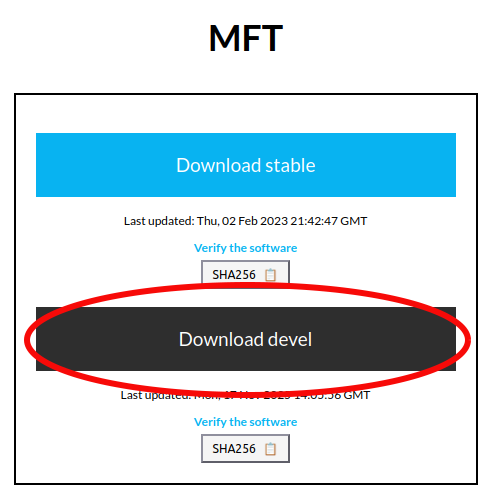
Choose the DEVEL branch when downloading the software.
We believe this update will significantly improve your experience with the MFT software. As always, please report any issues or feedback through our usual channels.
Thank you for your continued support!